Sandbox Setup Guide
Steps are as follows:
- Go to Business Manager -> Site -> Manage Sites. Select the correct site, then select the Settings tab. In the cartridge path at the beginning write the following: int_tiptop_sfra:int_tiptop
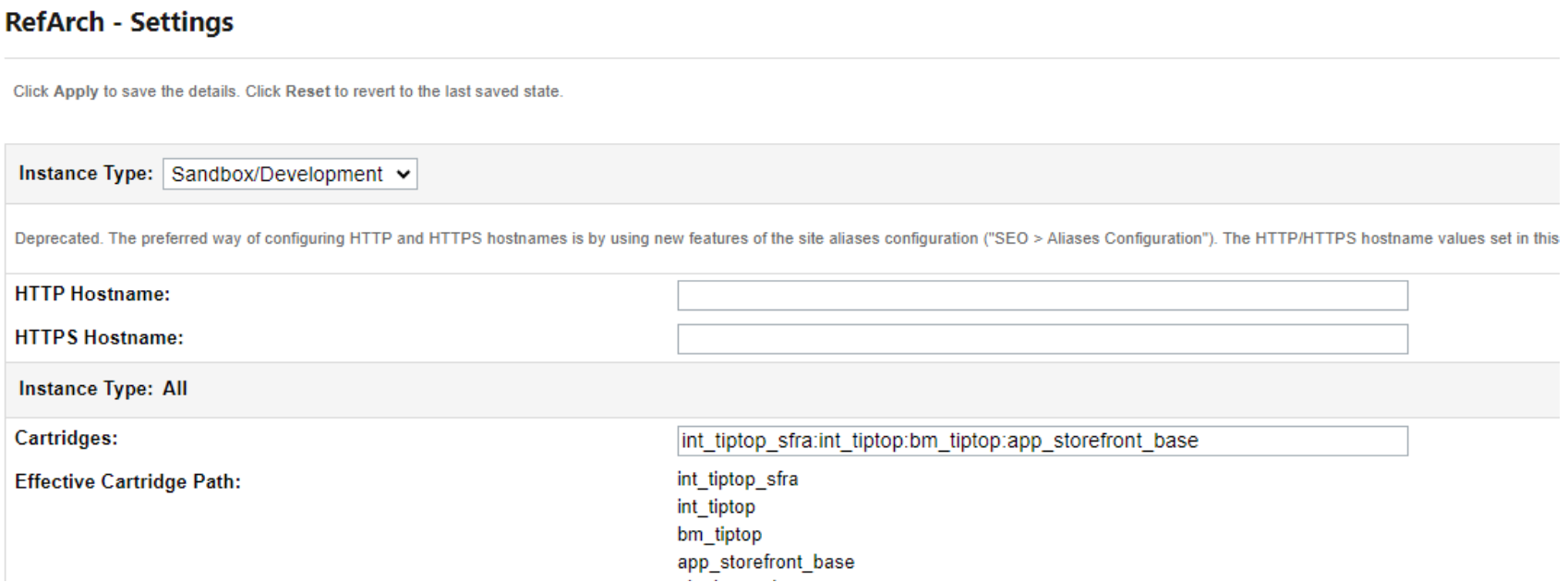
- Download cartridge source code.
- Find Tiptop.zip in the metadata folder.
- Go to Administration > Site Development > Site Import & Export.
Click the Upload button and select Tiptop.zip.
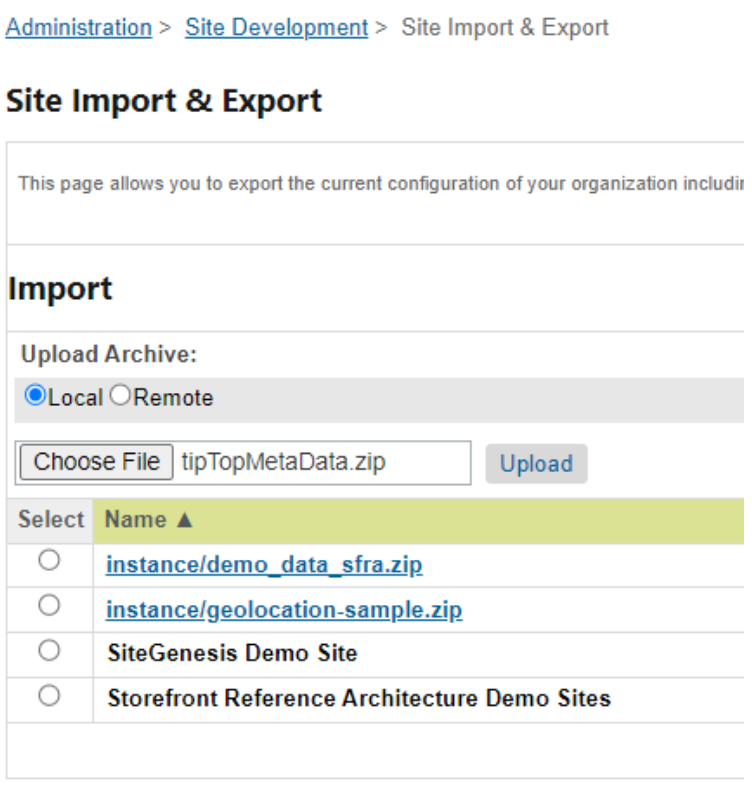
- Click the Import button and select tiptopMetaData.zip.
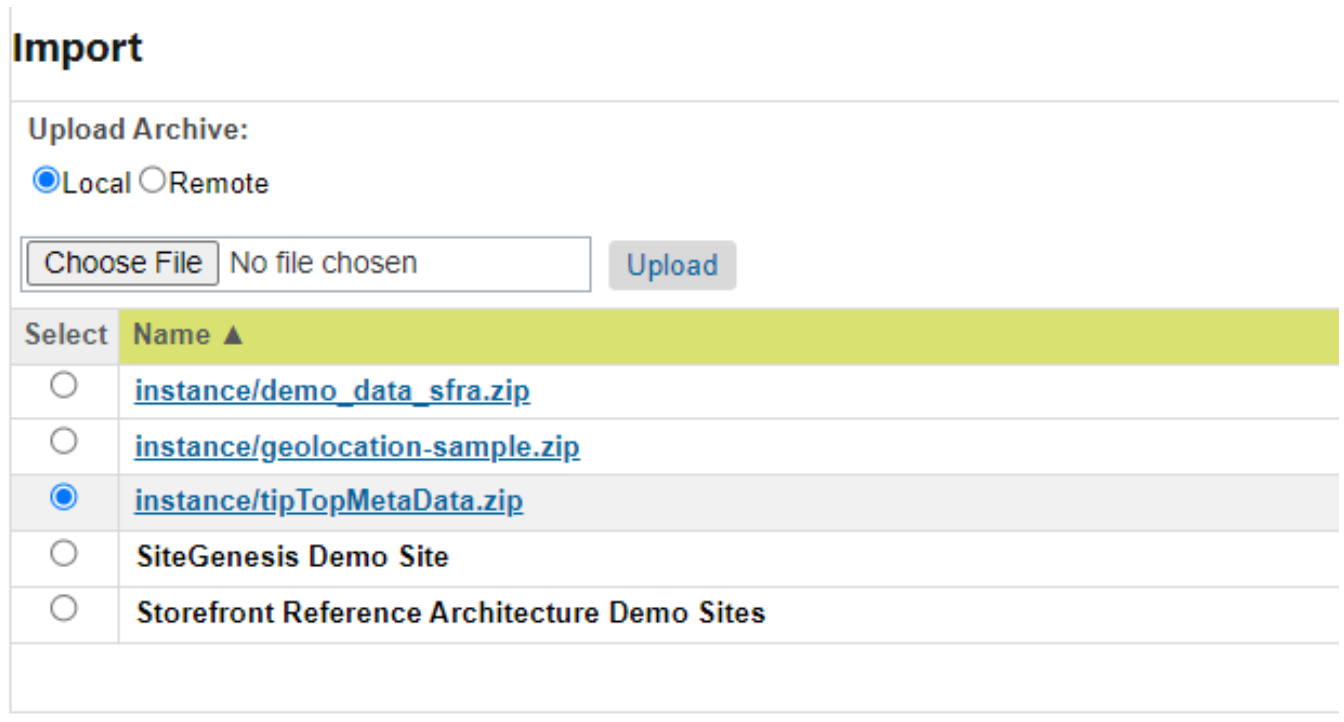
- Verify that Site Preferences group was created with ID - TiptopConfig and name – Tiptop Config.
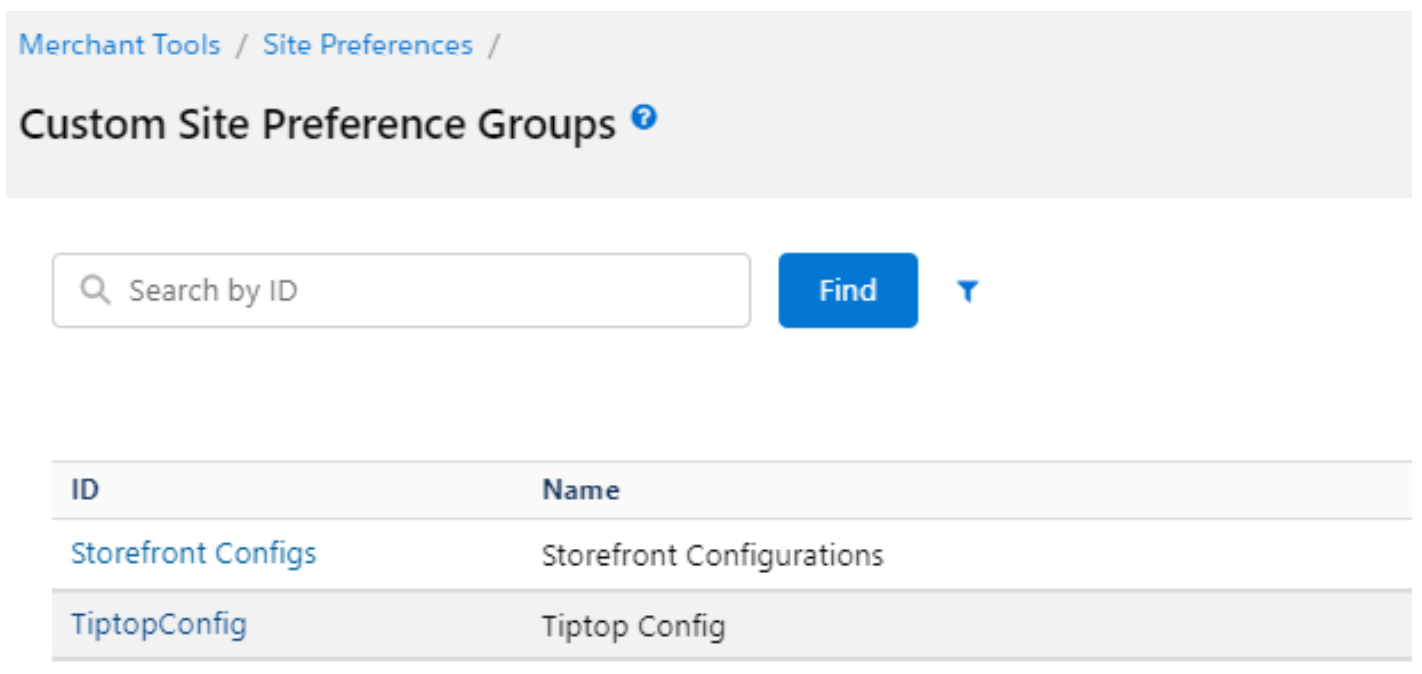
- Verify that Payment Method was created with ID - TiptopConfig and name – Tiptop Config.
Enable the Tiptop payment method.
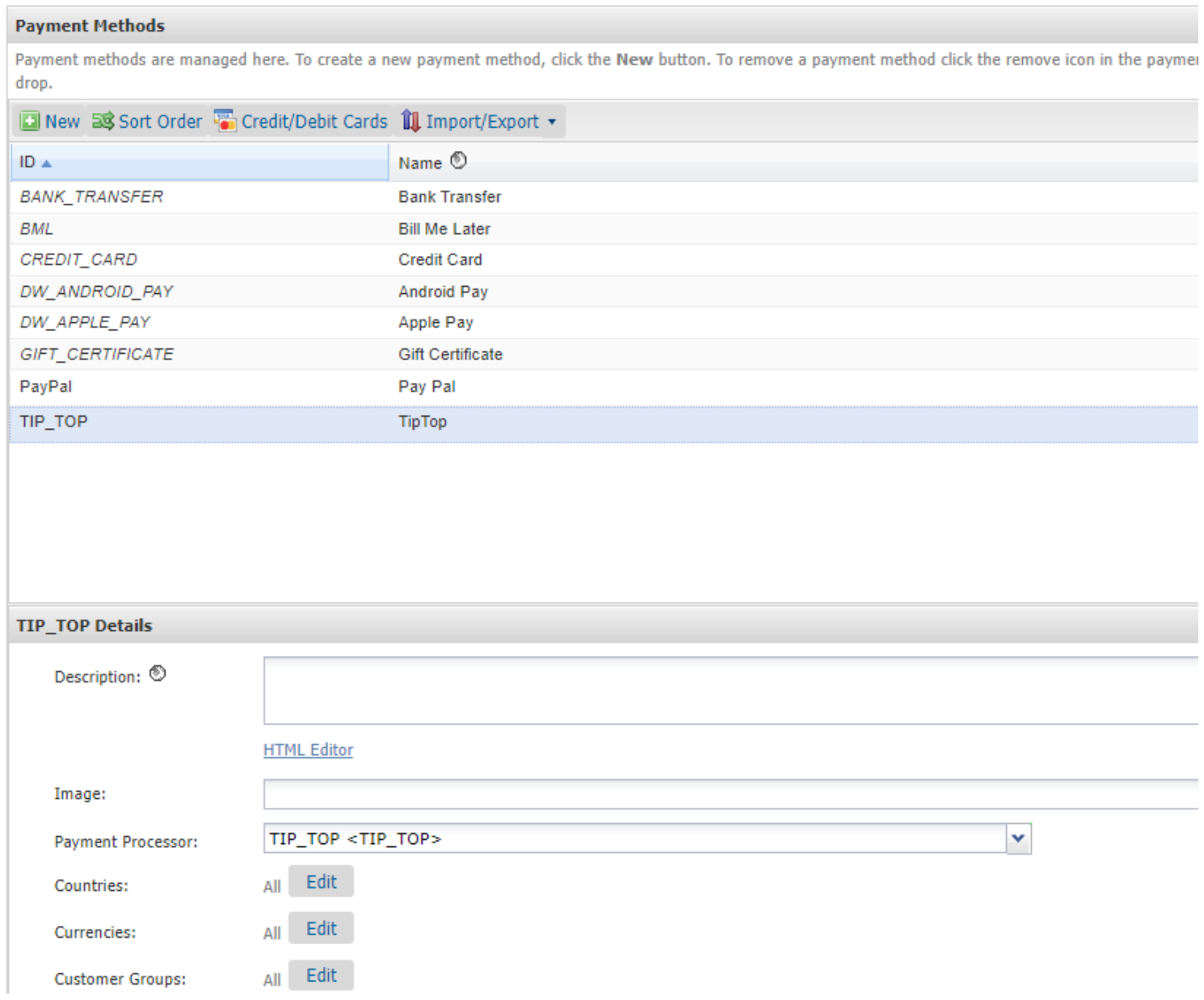
- You can add an image or text for your payment method by updating the content asset “Tiptop-payment-method”.