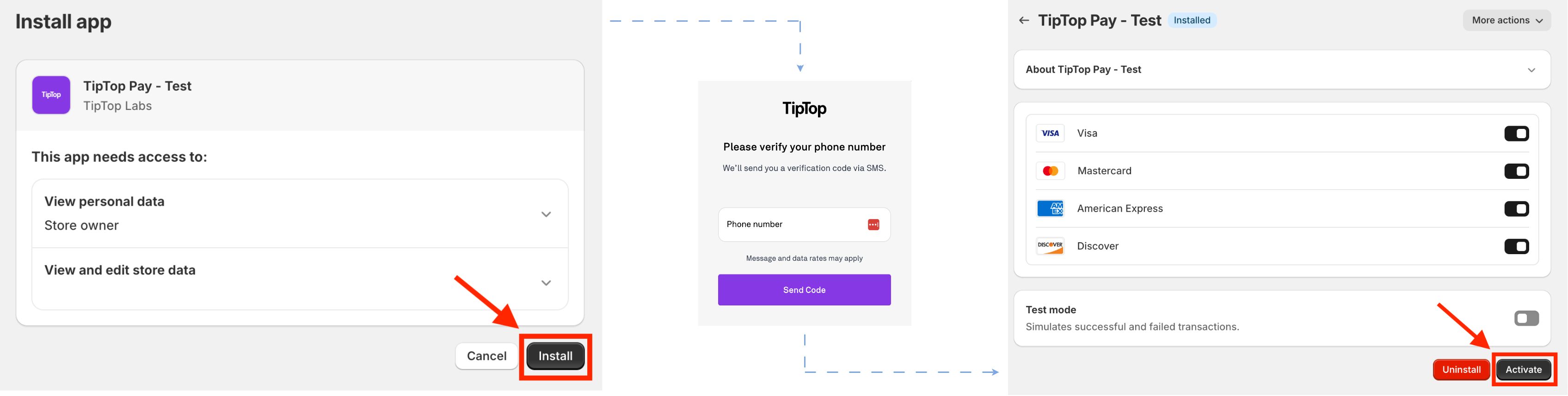Get started
Introduction
Tiptop provides a Shopify payments app that lets your customers choose Tiptop at checkout to pay and trade-in items.
Here is a video (opens in a new tab) from our CEO, Bastian Lehmann, showing a demo of how our Shopify payments app works.
Get started by integrating with our Tiptop payments app.
Easy Integration
Sign Up with Tiptop
Sign up here (opens in a new tab)
Before we begin, you will need some information handy to fill in the application. For example, EIN/TaxID, business owner's information, and bank account information.
Make sure to choose "shopify" as the integration platform.
Steps are as follows:
- Begin the sign up process by creating your account
- Start filling in your application
- Submit your application
- Await for review
- Once approved, you will be given an install link
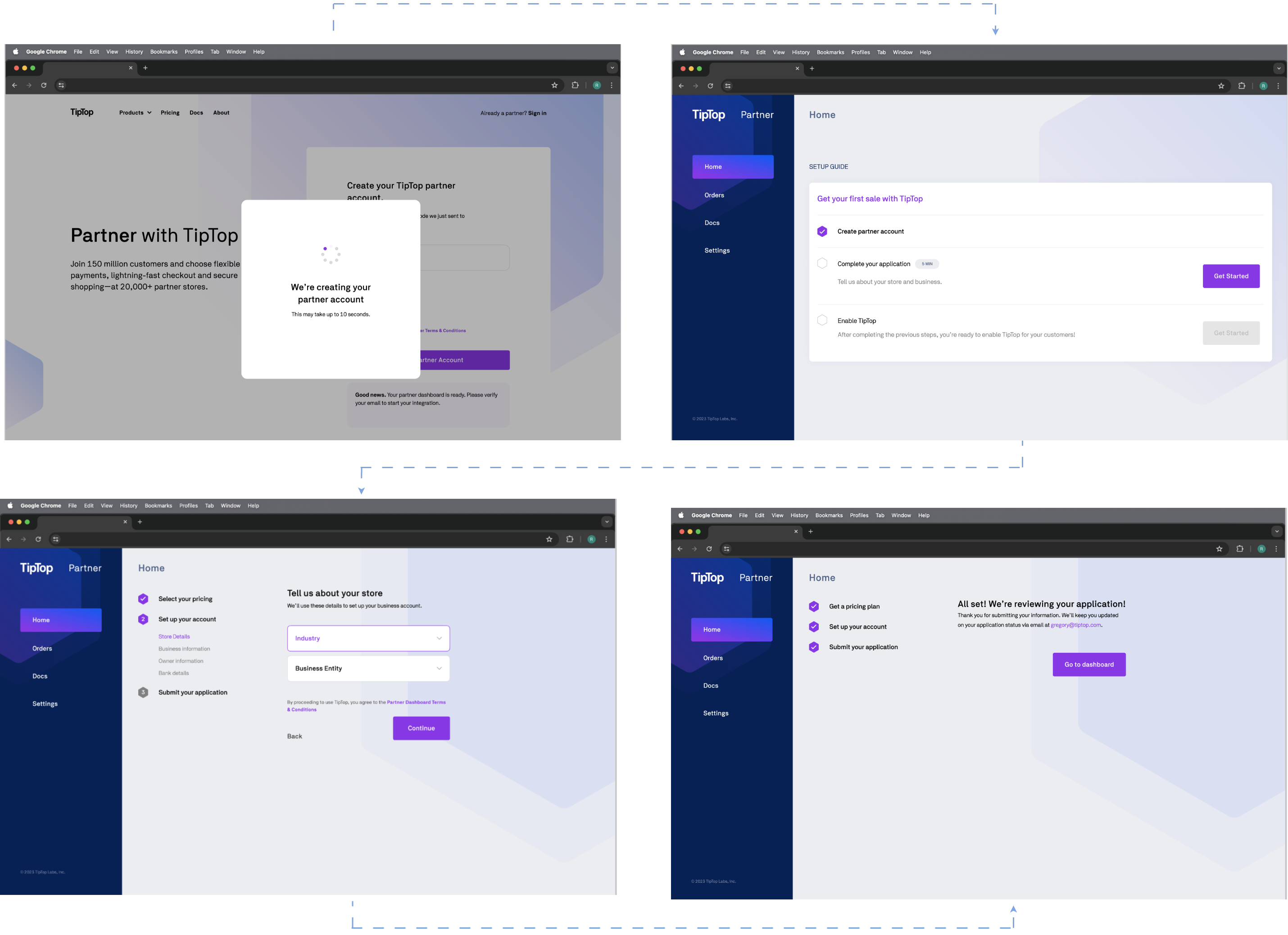
Install Tiptop’s Shopify app
- Click install
- Sign In and claim your shop
- Activate Tiptop's payments provider